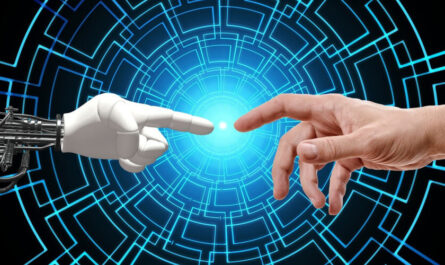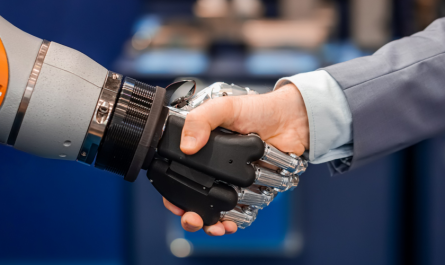In today’s digital age, cybersecurity is more critical than ever. With the increasing reliance on technology, cyber threats have become more sophisticated and prevalent. Understanding these threats and knowing how to protect your devices is essential for maintaining your privacy and security. This guide explores the top cybersecurity threats and provides practical tips on safeguarding your devices.
Understanding Cybersecurity Threats
1. Malware
Malware, short for malicious software, includes viruses, worms, trojans, and ransomware. These programs are designed to damage or disrupt systems, steal data, or gain unauthorized access to your devices.
- Viruses and Worms: These can replicate themselves and spread to other devices, causing widespread damage.
- Trojans: Disguised as legitimate software, trojans trick users into installing them, allowing attackers to access sensitive information.
- Ransomware: This type of malware encrypts your files and demands a ransom for their release.
2. Phishing Attacks
Phishing involves tricking individuals into revealing sensitive information, such as passwords or credit card numbers, by posing as a trustworthy entity via email, phone, or text messages.
- Spear Phishing: A targeted form of phishing aimed at specific individuals or organizations.
- Clone Phishing: Attackers create a replica of a legitimate message to deceive recipients.
3. Man-in-the-Middle (MitM) Attacks
In MitM attacks, cybercriminals intercept and alter communication between two parties without their knowledge. This can occur over unsecured networks, allowing attackers to steal sensitive data.
4. Denial of Service (DoS) Attacks
DoS attacks aim to make a network or service unavailable by overwhelming it with traffic. Distributed Denial of Service (DDoS) attacks involve multiple systems working together to launch an attack.
5. SQL Injection
This attack targets databases by inserting malicious SQL code into input fields, allowing attackers to manipulate or steal data from the database.
6. Zero-Day Exploits
Zero-day exploits target vulnerabilities in software that are unknown to the vendor. These attacks can be particularly damaging because there is no immediate fix available.
How to Safeguard Your Devices
1. Use Strong, Unique Passwords
Creating strong, unique passwords for each of your accounts is a fundamental step in protecting your devices.
- Password Managers: Use a password manager to generate and store complex passwords securely.
- Two-Factor Authentication (2FA): Enable 2FA wherever possible to add an extra layer of security.
2. Keep Software Updated
Regularly updating your software ensures that you have the latest security patches and fixes.
- Automatic Updates: Enable automatic updates for your operating system and applications.
- Regular Checks: Manually check for updates if automatic updates are not available.
3. Install Antivirus and Anti-Malware Software
Antivirus and anti-malware software can detect and remove malicious threats before they cause harm.
- Real-Time Scanning: Enable real-time scanning to monitor your system continuously.
- Regular Scans: Schedule regular scans to ensure your system remains clean.
4. Be Cautious with Emails and Links
Phishing attacks often come through email, so it’s crucial to be vigilant.
- Verify Sources: Always verify the sender’s email address and look for signs of phishing.
- Avoid Clicking Links: Hover over links to see the URL before clicking, and avoid downloading attachments from unknown sources.
5. Secure Your Network
Protecting your network is essential to prevent unauthorized access.
- Strong Wi-Fi Passwords: Use strong passwords for your Wi-Fi network and change them regularly.
- VPNs: Use a Virtual Private Network (VPN) when accessing public Wi-Fi to encrypt your data.
6. Backup Your Data Regularly
Regular backups ensure that you can recover your data in case of a cyberattack.
- Cloud Backups: Use cloud services for automatic backups.
- External Drives: Regularly back up data to an external hard drive.
7. Educate Yourself and Others
Staying informed about cybersecurity threats and best practices can help you and those around you stay safe.
- Training Programs: Participate in cybersecurity training and awareness programs.
- Stay Updated: Follow cybersecurity news to learn about new threats and solutions.
The Importance of Cybersecurity Awareness
Understanding cybersecurity threats and how to protect against them is crucial in today’s digital world. As technology continues to evolve, so do the tactics used by cybercriminals. By staying informed and proactive, you can significantly reduce the risk of falling victim to cyberattacks.
Conclusion
Cybersecurity is an ongoing battle that requires vigilance and proactive measures. By implementing the strategies outlined above, you can safeguard your devices and protect your personal information from cyber threats. Remember, the key to effective cybersecurity is staying informed and prepared.